Microsoft has announced its first big update to Windows 11, officially named the “Windows 11 2022 Update.” It’s packed full of features, many of which have been highly anticipated since the initial launch of Windows 11 in 2021.
The annual update touches on a little bit of everything, including user interface, customization, security, accessibility, and even new applications.
Customizable Start Menu
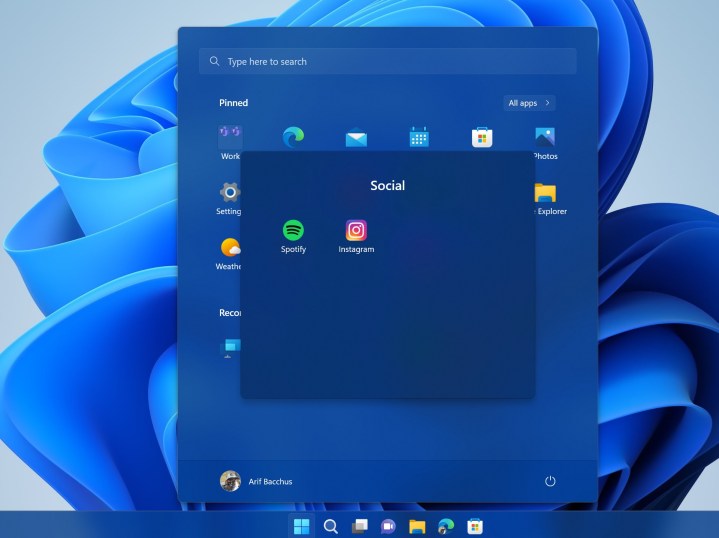
The Start Menu has always been the most controversial aspect of Windows 11 when upgrading from Windows 10, so some updates to its interface and usability are welcome. The most obvious change in the Windows 11 2022 Update is that the Start Menu now allows you to put applications into folders so they’re easier to organize. It’s done through simple dragging and dropping, and they can, of course, be renamed — not unlike how you can do it on an iOS or Android device.
You can also customize the Start Menu to show either “More Pins” or “More Recommendations,” which determines whether you’re seeing more applications or more suggested files. This has been highly recommended, since feedback from the community has shown that many people don’t find much use with the recommended files.
The Windows 11 2022 Update has also made searching directly from the task bar more efficient. Launching apps, for example, is far more responsive now, instantly pulling up the application with just a character or two typed in the search box.
Redesigned File Explorer

File Explorer is one of the most commonly used apps in Windows, and now it’s getting a few tweaks to tighten things up. First things first, tabs are finally coming to File Explorer, meaning you can have multiple folder locations open side by side in a single window. This has been a feature of Finder in MacOS for years now, so it’s great to finally see it come to Windows. Microsoft did note, however, that tabs in File Explorer won’t officially be available until sometime in October.
File Explorer is also getting some new ways of accessing files and folders. You can now pin documents or files to the sidebar under “Quick access.” Furthermore, there’s a new “home page,” which gives you access to these quick access folders and documents, as well as a new “Favorites” section.
When you sync your folders with OneDrive, there’s a new sync status, which lets you know files are synced at a quick glance. It also can display recent activity from collaborators on the document.
Better touch controls, improved Snap Layouts
Windows 11 doesn’t include a “tablet mode” that’s specifically made for touch controls, but it’s been made with touch-centric devices in mind. The update, though, smooths out some of the wrinkles. In particular, Snap Layouts are now more touch-friendly, letting you jump in Snap Layouts just by dragging the window to the top of the screen.
You can even now swipe up on the desktop to pull up the Start Menu or swipe down to dismiss it. The same thing works if you swipe up above the system tray to invoke Quick Settings.
More Android apps

Before the update, there were more than 1,000 Android apps available in the Microsoft Store. The Windows 11 2022 Update increases that significantly to over 20,000.
All 20,000 Android apps still exist through Microsoft’s partnership with Amazon Appstore for
Clipchamp
Microsoft bought the video-editing application Clipchamp back in 2021, and now we’re seeing the fruit of that acquisition. Clipchamp has been available in early builds of Windows 11 through the Insider program, but the video-editing software is now available to all PCs via the
The demise of Windows Movie Maker in 2017 has left a hole in Microsoft’s bundle of included software, and having Clipchamp available provides a solid default option for people who need to put together quick videos on a Windows PC. Think of it as the Microsoft Paint of video.
Voice Access and Live Captions
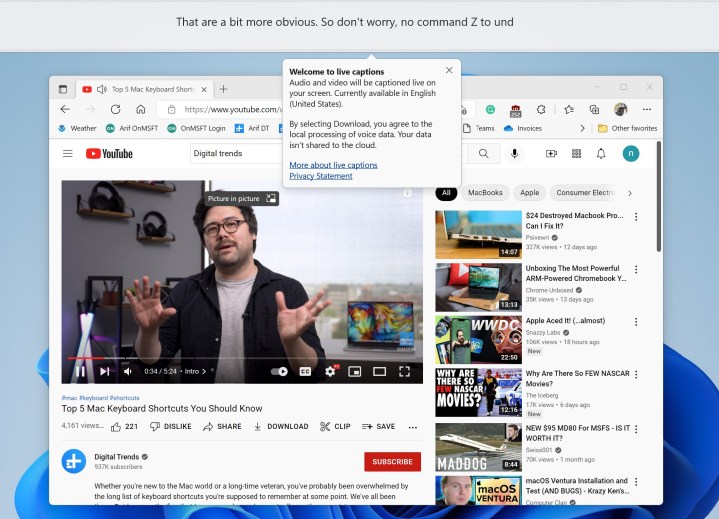
The Windows 11 2022 Update brings a couple of admirable accessibility features, specifically for those with specific needs for controlling their PCs. Voice Access is a new feature that lets you control the entirety of
Live Captions, on the other hand, will convert any audio source into captions, including videos and video calls. While many individual applications and websites include captioning, Live Captions does this universally throughout the entirety of the operating system.
Editors' Recommendations
- A major Windows update just launched. Here’s what’s new
- I love Macs. But here are 5 reasons I keep coming back to Windows
- Windows 11 adoption is slowing, and we finally know why
- Windows 11 is turning into Windows 12 right in front of us
- I saw the AI future of Windows 11, and it blew me away



